Andrew
Bewertet in den USA am29. Mai 2025
item came exactly as pictured and was a perfect match and replacement for my dell inspiron 5300. Came in within 2 days as well.
Leonardo Giraldo
Bewertet in den USA am23. Mai 2025
Excelente producto
lachuzz
Bewertet in Mexiko am 13. Februar 2025
el material es mas duradero que el original.
Customer
Bewertet in Kanada am 13. März 2025
After 3 times opening and closing it broke. I had no issue installing it but for it to break after such a short amount of uses is disappointing
Customer
Bewertet in den USA am31. Oktober 2024
Needed to replace the LCD Back Cover and front Bezel after the right hinge broke free from the back cover.The kit included everything that was needed and worked perfectly. Very happy with the product, and the results.Notes for others who might be ordering this for the same reason:1. The kit does not come with any cables (and it's not supposed to, nor are they needed) - you will re-use/transfer the cables from the old unit. Its fairly easy to do the transfer.2. Absolutely use the Dell Service Manual found in the documentation section of Dell's support site for your model laptop. It contains all the steps with pictures to replace any parts for your laptop.3. Taking my time, it took a couple of hours to get the job done. However, now that I've been through the process, if had to do it again, it could probably be done in 30-45 minutes.4. LASTLY: the hinge failures are an obvious design flaw, and it is likely to happen again. So here is my recommendation: LOOSEN THE HINGE TENSION before button-ing up your laptop. You can loosen the hinges' tension via a nut on each hinge. I believe that the default/factory tightness (being too tight) is partly to blame for the hinge failures. Loosening them just a bit will go a long way to extending the life of the hinge attachment point. You will need to adjust the tension (and test) at the point in the steps just before attaching the hinge covers. Hope this is helpful!