Ihr Warenkorb ist leer
Ihr Warenkorb ist leerDer weltweit kleinste Multifunktions-Laserdrucker seiner Klasse, der HP LaserJet MFP M140w ist perfekt zum Drucken von Schwarz-Weiß-Formularen und Dokumenten sowie zum Scannen/Kopieren. Es bietet Hochgeschwindigkeitsdruck, nahtlose Einrichtung und zuverlässige Konnektivität.
James Cade
Bewertet in den USA am8. Mai 2025
Great printer and economical compared to ink jets when printing black and white handy having a copier and scanner
Steve seggio
Bewertet in den USA am15. März 2025
Took 2 days and a lot of frustration to get it installed but it works good and seems like a good, quality printer. Make sure you are attaching to the same WiFi network as the device you are installing if from and have your correct WiFi password handy. Once it’s installed from the device with an operating internet service and a working WiFi signal you can then add other devices to operate with the printer. I almost threw it out the window a few times but if you stay calm and work through it you will be happy you did. It’s not the printer or it’s software that is the problem, it usually is issues or problems with the computer operating systems or just settings that need to be figured out and worked through. I’m not computer savvy but was eventually able to do it by googling and watching YouTube videos. Hope this helps.
Joy from Texas
Bewertet in den USA am15. April 2025
It's a pain in the neck! 2 main issues:1. When I need to use it it's disconnected from the Internet - the wifi light is blinking and it's a super pain to get it to reconnect. no we haven't lost power; nothing else has been disconnected.Just before I wrote this I needed to scan something and yes it was disconnected as usual. I got it reconnected and then it wants to go through set up and then it bogged down somewhere and didn't finish. So often I get tired of just say forget about it. I have a "ready to scan" box that's full. sometimes I can get it to work and I'll try to scan a whole bunch at once and2. It's very slowwwwww.3. Did I say too? Let's make that three. The toner is expensive.I know what I'm talking about with this printer! this is my second one and the reason I buy it is because I know how to use this one and it is exact size to fit the space where I need to put it. But that might need to change.I would love to find a printer scanner that actually stayed available to use.
J Moore
Bewertet in Kanada am 18. Februar 2022
Printers do not come with USB cables. They never have, not for the last 25 years. I bought this printer for its wireless functionality and so far I've tested it across three separate devices: my PC, Android phone & tablet. Each work great via the HP Smart app, I can print documents from anywhere in my home.Set up was a bit finicky, but it I think it was because of my router. After resetting it, the printer connected into my network with little trouble.The scanner is decent. If you try to scan a document using the HP Smart app, it will tell you to sign in to HP's software. You don't need to do this; you can use the Windows' included Scanner & Fax app instead.Overall a decently built, compact multi-function printer
Goldielover
Bewertet in Kanada am 15. Juli 2022
Nice little cheap laser printer. I don't print often, and got tired of inkjet cartridges drying out after almost every use, so decided that a laser printer was cheaper for me in the long run. I needed an all-in-one as I actually use the copy and scan features more than I print. Set up was relatively easy, as I am using it connected via a USB cable as my desktop PC is not wireless capable and is hardwired to the router. I did need to make sure I downloaded the correct software for this direct from the HP site. My Windows 10 computer had no problem recognizing it right away. I have taken a point off as I am not yet sure of the longevity of this cheaper model. I may change this later.Edit: Adding the extra star. This little printer just works, even if I've let it sit for a long period of time. No fussing around trying to get the computer to recognize the printer again if Windows has updated.2nd Edit: Still working well two years after purchase. I recently bought a new computer running Windows 11 Pro and the computer recognized the printer immediately. A quick software install which I had downloaded from the HP site and it was up and running with no problems. Still connected via USB even although my new computer has wifi as it is generally the easiest install, and I'm the only one using it.
Produktempfehlungen